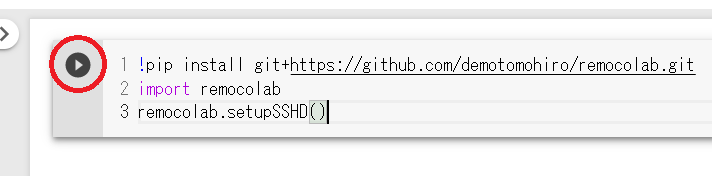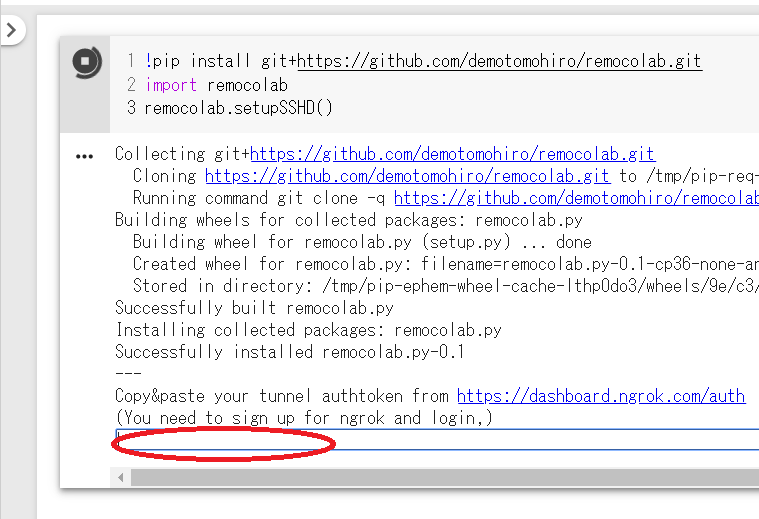index 日本語
Internet of Tomohiro
If you found my articles interesting or useful, please donate using following links:


How to access Google Colaboratory using ssh
2022/9/15: Using a remote desktop or SSH is now disallowed from Colab runtimes
You can also use desktop environment on Google Colaboratory using VNC.
Requirements
- PC or Android smartphone
- Google account
- Browser that Google Colaboratory works
- ssh client
- If you use Windows, you can install openssh with scoop . If you use Android smartphone, you can use JuiceSSH .
Procedure
More details of this procedure:
https://github.com/demotomohiro/remocolab/blob/master/README.md
If you have questions:
https://github.com/demotomohiro/remocolab/wiki/Frequently-Asked-Questions
- Sign up for ngrok
- Copy & paste setup code
- Copy & paste one of following code to the cell in Colaboratory.
!pip install git+https://github.com/demotomohiro/remocolab.git
import remocolab
remocolab.setupSSHD()
!pip install git+https://github.com/demotomohiro/remocolab.git
import remocolab
remocolab.setupVNC()
- Click run bottom in top left
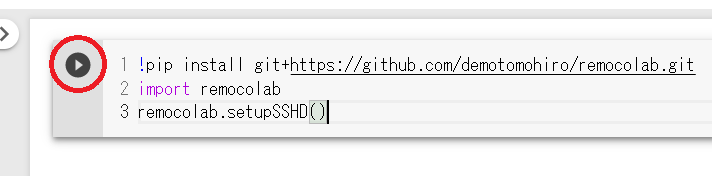
- Copy ngrok authtoken
- After the message that ask you to copy ngrok authtoken displayed, login to ngrok, click Auth on left side menu, click Copy, return to Google Colaboratory, paste it and push enter key.
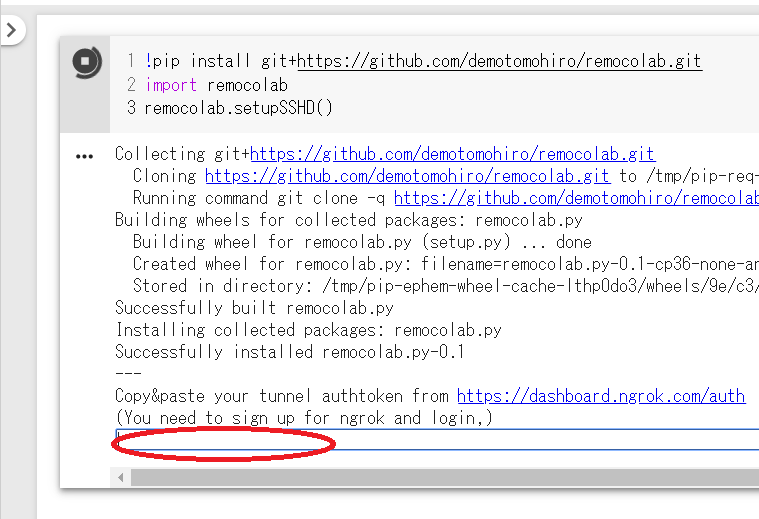
Select ngrok region
Probably the region closest to you is fastest.
- Wait for starting SSH server
- It install OpenSSH server and configure the server for login from your machine.
- User account called colab will be created and passwords for root and colab user will be displayed under that code. These passwords are randomly generated everytime you run this code.
- Login to the server
- After setup completed, SSH command to login to the server is displayed. Copy it to your terminal and execute it.
How it works
You can run not only python code but also bash commands on Google Colaboratory. These commands are executed as root. You can install any packages with apt or pip. And you can even download any file with wget and run it. So you can easily install openssh and run sshd. It use ngrok so that you can login to the ssh server because you cannot login to it through the internet just by running sshd. But there are large latency because all communication between the server and the client go through the ngrok server.
【Optional】Install Nim
Install Nim language that is faster and more elegant than python. Execute following command:
$ curl https://nim-lang.org/choosenim/init.sh -sSf | sh
After installing you asked to copy
export PATH=/home/colab/.nimble/bin:$PATH
to ~/.bashrc .
Then you can use Nim. yay!
$ echo "echo \"Hello Nim!\"" > hello.nim
$ nim c -r hello.nim
by Tomohiro
index